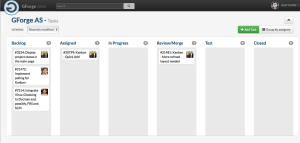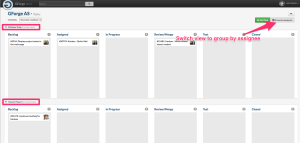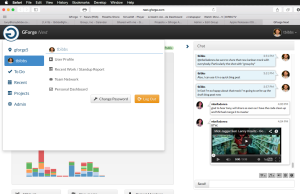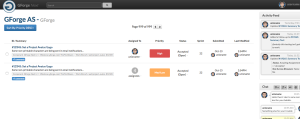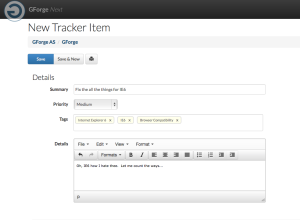GForge Next: Updated Screenshots, Kanban, Tasks, Chat
We recently gave an early preview of GForge Next which included a chance to sign-up for early access to GForge Next. Today we are keeping the ball rolling by sharing new screenshots of our new Kanban feature, tasks and chat. Please follow along as we share our ideas and you are encouraged to help us hit the mark by providing feedback either in the comments below or by sending a note to feedback@gforgegroup.com.
Kanban
These days Kanbans are a dime a dozen, however, what is unique about our approach is that we are able to provide the convenience of planning with Kanban without making significant changes to our current codebase. After all, the Kanban is a more visual way to manage Trackers in our current system. With Kanban we are leveraging that existing information and presenting in a way that makes planning easy:
The above screenshot hasn’t been implemented yet it gives a concrete idea of how we are approaching Kanban. By default we will show all the statuses in your project as columns and inside them are tasks associated with each. Changing the status of a task will be as easy an dragging a task from one column to another. Taking things a bit further, you will be able to switch to a view that shows your tasks in a Kanban view grouped by the assignee:
Chat
For over a year we’ve made the case that chat shouldn’t be something you bolt on to your existing collaboration suite using a third party tool, and API and duct tape, rather, it should be an intrinsic part of any project. While we’ve done this quite well in our current product, we’ve raised the bar by making chat available as you move in GForge from one project to the next:
As you can see in the screenshot above the project’s chat room is made available in a panel that you can hide easily. GForge Next will support all the features our customers gotten used to in our current product including project activity (commits, updates to tasks, continuous builds, etc) with the project discussion. If you look close, you’ll also see an updated version of the new menu in GForge Next that will let you quickly jump between projects easy.
Tasks
Our current version of GForge has had bug and task management for years and we’re finally redesigning all aspects of how you work with tasks in GForge Next:
While this is a simplified version of what we plan on delivering, it shows the direction we are headed. Gone is the old table-based tracker item browse and instead you get a simpler, more powerful replacement. While browsing tasks you will be able to quickly change the most common field such as assignee, priority and status and once updates are made the page will reload the data to owner the selected filters. Future iterations for browsing tasks will include some additional features:
- The ability to edit a task right on this same screen.
- Mass update of tasks
- Searching and filters
Adding tasks has also been improved to be simple and clean:
For existing customers, one of the things that should jump out at you is the tagging feature. This has always been a part of our current offering but using tags has been cumbersome and thus, infrequently used. GForge Next will make pervasive use of tagging. As you start typing a new tag, we will give you an autocomplete list of matching tags that have already been used on your project. Additionally we have made it much easier to add a number of new tasks with the new “Save & New” button that will keep you from having to go back and forth between browsing tasks and adding task.
We are exploring the idea of making this screen available as part of the browse page so you can add tasks without leaving the browse page. Similarly we hope to have similar way for adding tasks when you are in the Kanban.
Again, these are just a few of the concepts we are working on in GFoge Next. Let us know what you think by either posting a comment below or sending a note to feedback@gforgegroup.com. In the meantime, stay tuned for more updates…