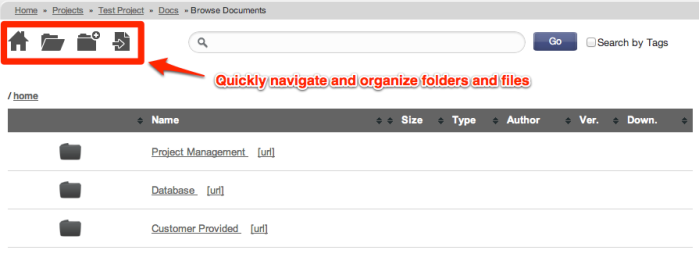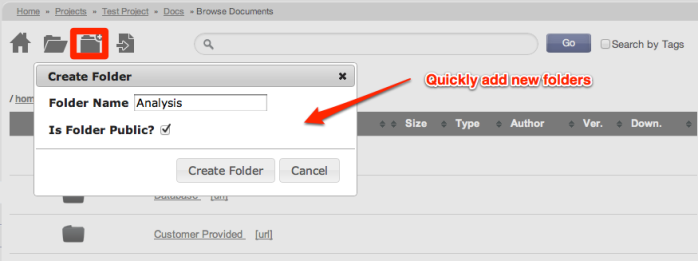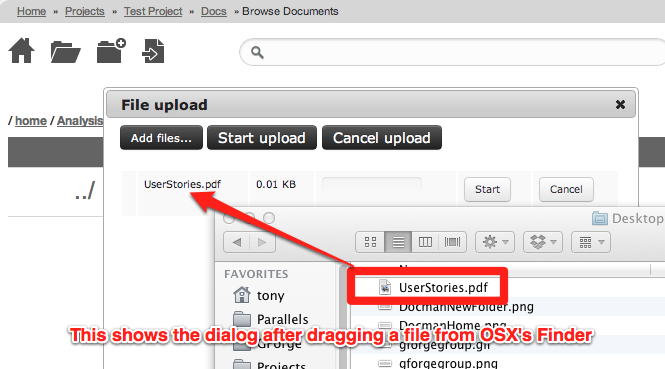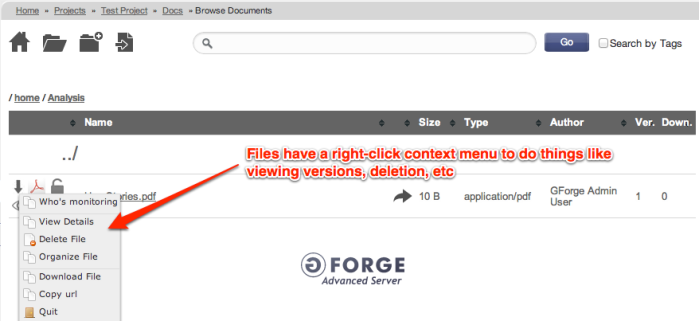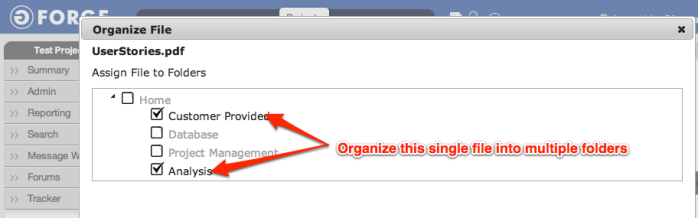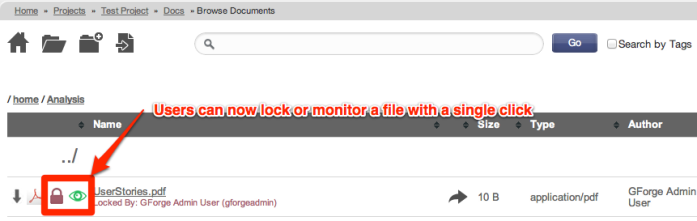Preview of Docman in v6.1
First the bad news. This 6.1 release of GForge Advanced Server is a complete revamp of the document manager, its user interface and it includes a new UI widget that is used in any of the other plugins inside of GForge Advanced Server that provides drag-n-drop support for files which can be used in things like blog posts, tracker items, etc. The Docman update also makes extensive use of jQuery which means it is AJAX-ified giving users a richer experience with less page loads and a more responsive feel. Given all this, we’ve made the tough decision this next release will need a beta cycle and, to help us test, we will be deploying the beta to http://gforge.com for those users and we’ll release the beta to our download page on http://gforgegroup.com.
That said, the good news is we are within a few days of releasing the first beta and we wanted to take a minute to show some of the changes you can expect. To that end, we think a few pictures are better than a long winded blog post. So here’s a few screenshots of the new document management plugin in action.
Here’s the main page for Docman:
Quick add new folders:
Drag-n-drop new files where you need them:
Files have right-click context menu that make working the file simple:
You can now have a single file with all it’s tags, versions, etc belong to multiple folders:
Users can quickly monitor or lock files with a single click:
We hope our customers are as excited as we are about the updated Docman user interface. The old user interface was barely usable and this update has a lot of potential uses for our customers, specifically, with this new UI we feel GForge Advanced Server can be used for managing any type of project, not just software projects. We would love to hear from the GForge community on what you think of the screenshots (taken from actual working code) and if you have any additional suggestions or questions.